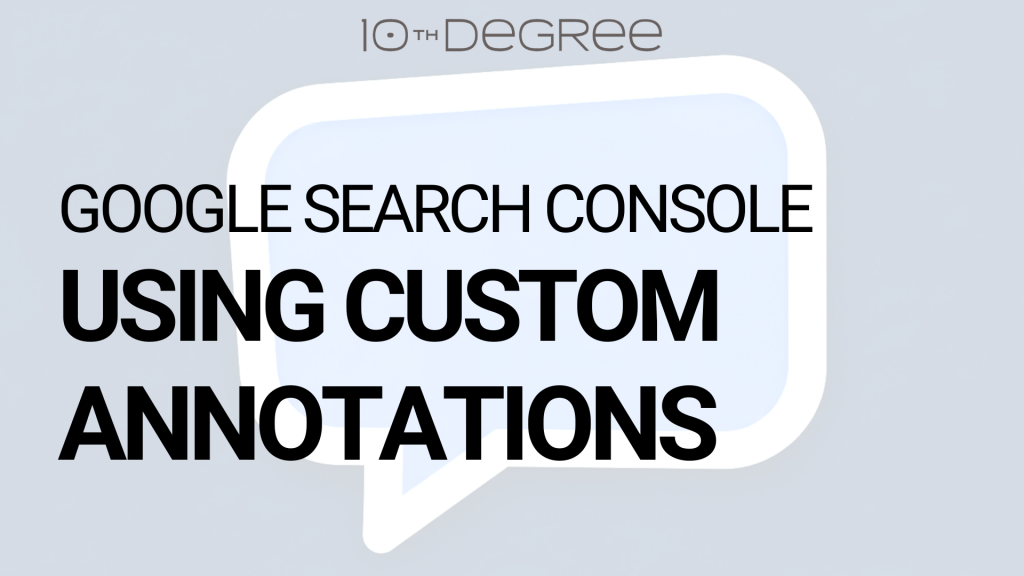Google has rolled out a valuable new feature inside Search Console called Custom Annotations. For small businesses, this is an incredibly useful upgrade. If you’ve ever looked at your search performance and wondered why your clicks or impressions suddenly went up or down, this feature will quickly become your new best friend.
What Are Custom Annotations?
Custom Annotations allow you to add short notes directly onto your Search Console performance charts. Think of it like adding sticky notes to your analytics, except now they’re stored right where you need them most.
With just a right-click on your performance report, you can select “Add annotation”, type up to 120 characters, and mark the exact date something changed. Anyone with access to the property can view these notes, so keep them clear, professional, and free of sensitive information.
Why Small Businesses Should Care
For small businesses, SEO improvements, website updates, and marketing changes often happen in bursts whenever time or budget allows. Because of this, it’s easy to lose track of which changes affected your search results.
Custom Annotations solve that problem by giving you a quick, visual way to connect your actions with your outcomes. Instead of guessing why traffic shifted, you can now trace it back to a specific update, campaign, or event.
This is especially powerful if you’re juggling multiple roles (as many small business owners do). Clear documentation saves time, eliminates confusion, and helps you make better decisions for your online marketing.
Smart Ways Small Businesses Can Use Annotations
Here are some of the easiest and most helpful ways to use Custom Annotations:
1. Website Updates or Fixes
- Launching a new page
- Updating your site design
- Adding a new service or product
- Fixing broken links or slow pages
Marking these changes helps you see whether users respond positively in search.
2. SEO Efforts
- Hiring an SEO agency
- Adding structured data or optimizing metadata
- Updating content for keyword or intent changes
- Publishing new blogs
Annotations help you identify what actually improves rankings and what doesn’t.
3. Seasonal or Business Events
- Holiday promotions
- Events or local sponsorships
- Weather-related closures
- Major sales or announcements
These notes help separate search trends from real-world influences.
4. Technical or Backend Changes
- Hosting upgrades
- Plugin additions or removals
- CMS updates
- Security fixes
Technical tweaks often affect site speed or indexing, and annotations keep track of the timeline.
Why This Matters Long-Term
Over weeks and months, annotations create a clean, easy-to-read history of your website’s SEO growth. Instead of trying to remember what you changed or when you changed it, you get a clear visual timeline.
This helps answer questions like:
- “Did that content update improve our rankings?”
- “Was CTR improved by the updated metadata?”
- “Why did traffic jump after October?”
Small businesses don’t have time to dig through complicated reports or search through old emails and messages to find when changes happened. Annotations make insights simple and actionable.
Want Clearer SEO Insights Without the Guesswork?
For small businesses, Google Search Console’s Custom Annotations are an excellent way to understand what’s working. But pairing smart tracking with the right strategy is where real growth happens.
At 10TH DEGREE, we help small businesses thrive online with expertly managed digital marketing campaigns, local-focused search engine optimization, and UX-focused cloud-based websites.
If you want your search results, website performance, and marketing efforts to finally start making sense – we’re here to help. Connect with 10TH DEGREE today and get your free website audit and demo.